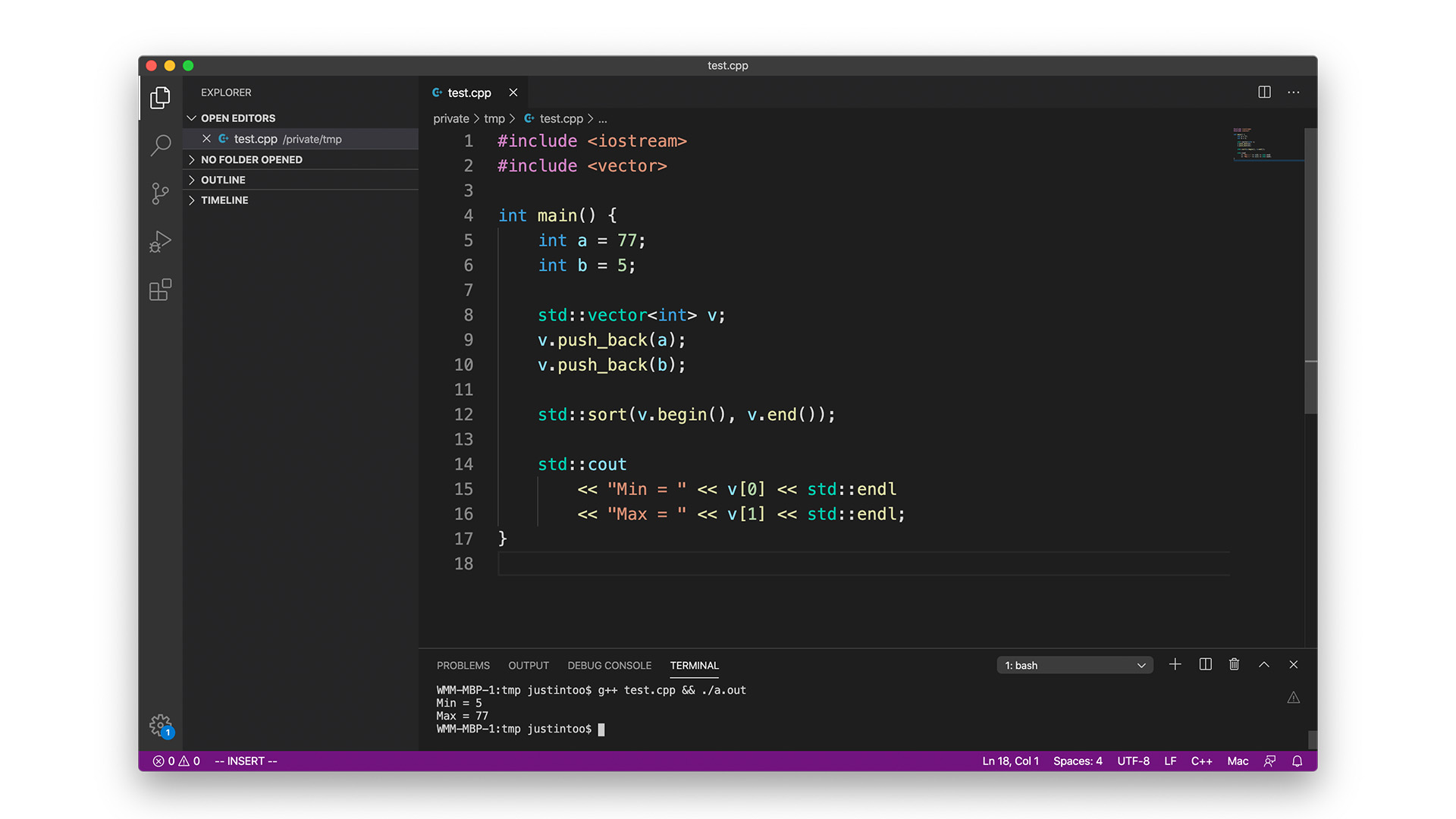How-to: Install Docker on Ubuntu 18.04
Installing Docker on Ubuntu 18.04 is as straightforward as executing this Bash script:
You can copy-and-paste the script above or just run it from my Github Gist on a single command-line:
See the official Docker documentation for the latest instructions if these instructions don't work for you.
Docker is a set of platform as a service products that uses OS-level virtualization to deliver software in packages called containers. Containers are isolated from one another and bundle their own software, libraries and configuration files; they can communicate with each other through well-defined channels. [ref]